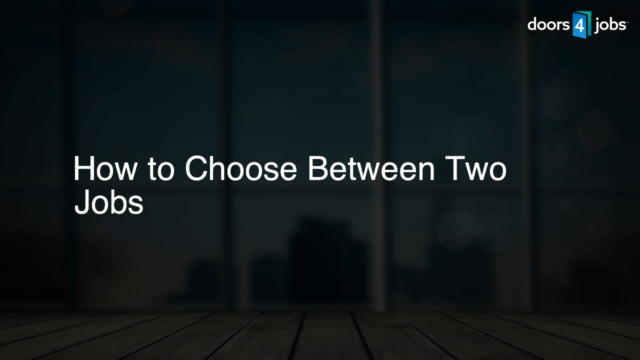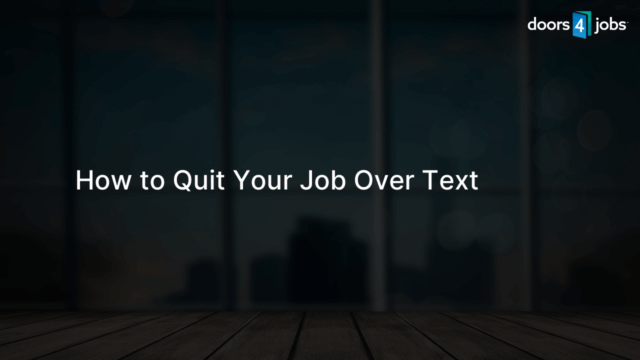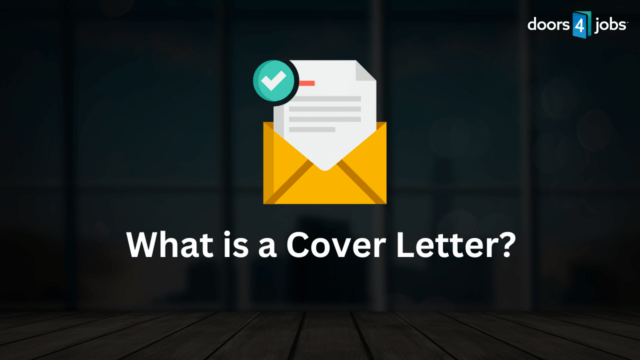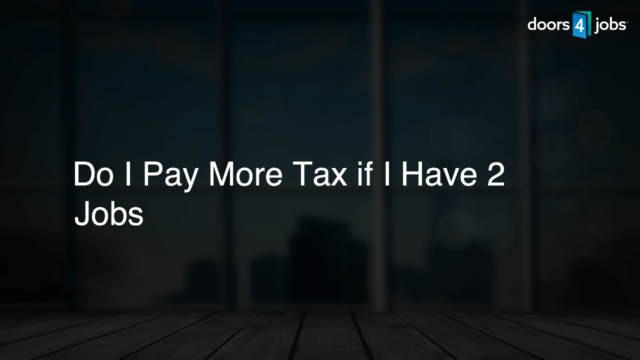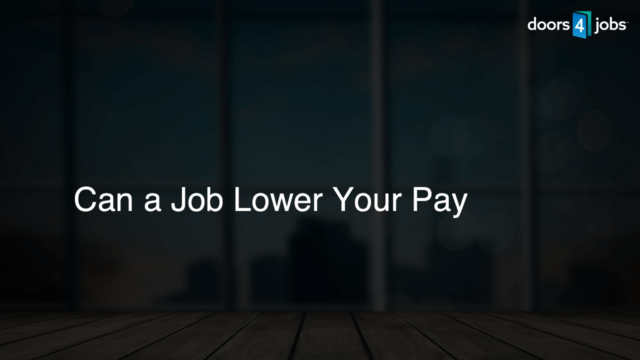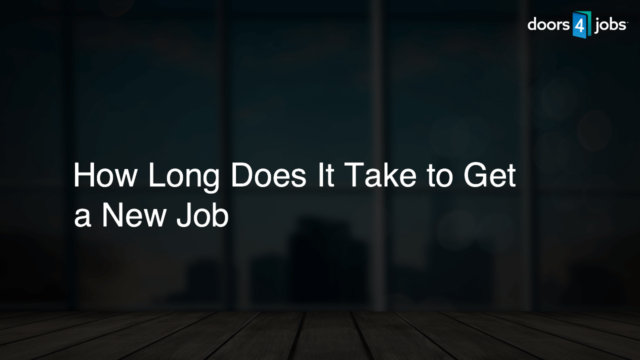To announce your new job on LinkedIn, follow these steps: 1) Click on the “Start a post” or “Share an update” button at the top of your LinkedIn home page. 2) Craft a brief and engaging message celebrating your recent job change, recognizing your superiors or colleagues, and expressing thankfulness for the opportunity. 3) Use hashtags and tag relevant people to expand visibility. 4) (Optional) Add a visually appealing image or video to make your post stand out. 5) Hit “Post” and keep an eye on your feed to engage with any comments or congratulations from your network.
A Step-by-Step Guide to Announcing Your New Job on LinkedIn
In this post, we’ll cover how to announce your new job on LinkedIn in a way that engages your connections and showcases your professional achievement.
Step 1: Update Your Profile
Before sharing your exciting news, make sure to update your LinkedIn profile to reflect your new position. This includes updating your Headline, Experience, and About sections in order to share your latest accomplishments and responsibilities.
Step 2: Crafting your Announcement
Choose the Post Format
LinkedIn offers different post formats to choose from, including text, images, and videos. A visual announcement can be more engaging, so consider using a relevant, high-quality image or even a video to make your post stand out.
Compose a Compelling Message
Write a brief, celebratory message that outlines your new role, highlights your excitement, and acknowledges the people who have supported you along the way. This is your moment to shine, so be authentic and gracious, but also keep it professional.
Step 3: Engage Your Network
Tag Relevant People and Companies
Don’t forget to tag your new employer, your new team members, and any mentors who’ve helped you reach this milestone in your career. This will not only give them a chance to congratulate you but also provides exposure to their network, increasing your post’s visibility.
Use Relevant Hashtags
Include popular and industry-specific hashtags in your post. This will make your announcement easily discoverable by others who are looking for relevant content and those outside your network.
Step 4: Engage with Your Connections
As your network starts interacting with your post, be sure to respond to comments, answer questions, and thank your connections for their congratulations. Engaging with your connections is a significant part of networking and encourages a sense of community around your achievement.
Step 5: Monitor Your Post’s Performance
Keep an eye on your post’s analytics to understand how your announcement is resonating with your audience. This can help you identify engagement trends and interaction patterns that you might leverage in future posts or even in shaping your professional narrative on LinkedIn.
Step 6: Create Opportunities for Professional Growth
Sharing your new job announcement is a great way to initiate conversations with your connections who may be interested in collaborating, have potential opportunities, or can help shape your career development. Remember, LinkedIn is a powerful networking tool – so utilize it to expand your professional reach and create a lasting impression.
Common Mistakes to Avoid
When announcing your new job on LinkedIn, steer clear of these common pitfalls:
- Being overly humble: It’s important to be gracious, but don’t downplay your achievements. Your network wants to celebrate your success!
- Over-promoting yourself: Share your excitement without coming across as boastful or arrogant. Maintain a professional tone and focus on providing value to your network.
- Failing to update your profile: As mentioned earlier, always update your profile with your new role and its relevant details before you make a public announcement.
Maximize the Impact of Your Announcement
Timing can be crucial in maximizing the visibility of your LinkedIn announcement. Avoid posting during weekends or outside business hours, as your post may not receive optimal engagement. Studies have shown that the best times to post on LinkedIn are between 9 AM – 11 AM and 1 PM – 3 PM on weekdays, so consider scheduling your announcement accordingly to widen its reach.
Frequently Asked Questions
Here are some common questions and answers related to announcing a new job on LinkedIn:
How soon should I announce my new job on LinkedIn?
It’s best to announce your new job on LinkedIn once you’ve officially started with the company and have updated your profile to reflect the change. This ensures that your connections can view your current role once they see your announcement.
What if my new job is confidential, should I still announce it?
If the information regarding your new job is sensitive or confidential, it is best to refrain from announcing it publically. Instead, consider updating your LinkedIn profile to reflect the change without revealing specific details, or share the news privately with trusted connections in your network.
How do I optimize my LinkedIn post to maximize engagement?
To maximize engagement, ensure your announcement is concise, compelling, and visually appealing. Make use of hashtags, tag relevant people, post during peak engagement times on weekdays, and interact with your network through comments and messages to create a lasting impression.
Can I use the same post for LinkedIn and other social media platforms?
While you may use a similar message across platforms, it’s recommended to tailor your announcement to fit each platform’s style and audience. LinkedIn is a professional networking site, so your announcement should maintain a professional tone and provide value to your connections there.
How can I leverage my new job announcement for professional growth?
Announcing your new job can lead to new connections, collaboration opportunities, and career development. Engage with your connections, join relevant LinkedIn groups, and create meaningful conversations to maximize the impact of your announcement and foster professional growth.