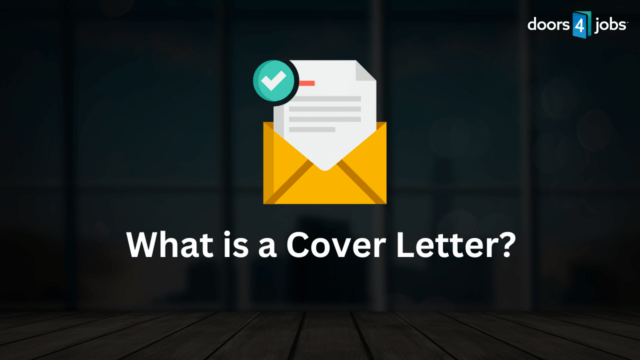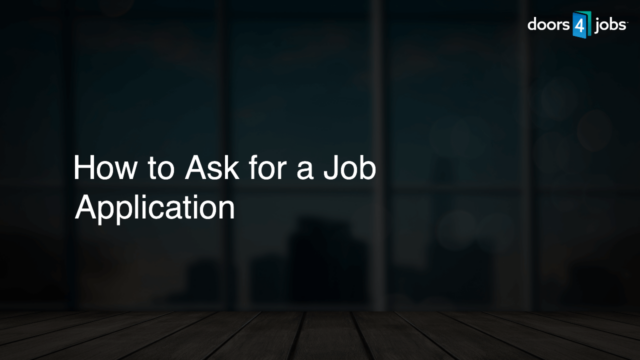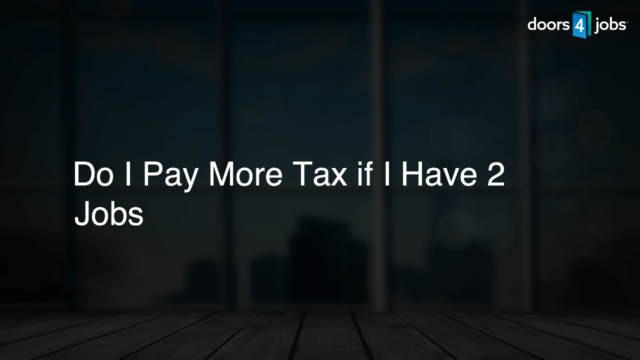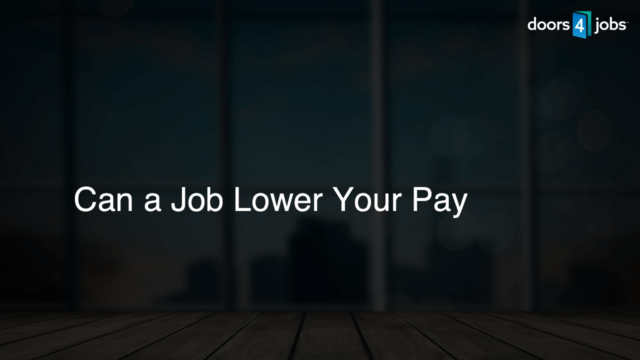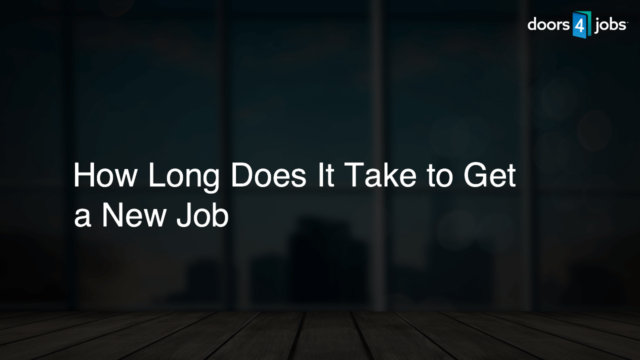To apply for a job via email, follow these steps: 1. Find the email address for job applications, usually in the job listing or company website. 2. Create a professional email address if you don’t have one. 3. Write a clear and concise subject line, including the job title and your name. 4. Compose a formal and well-structured email, addressing the recipient by name if possible. 5. Introduce yourself, express your interest in the position, and briefly highlight your relevant skills and experience. 6. Attach a properly-formatted resume and any other required documents. 7. Proofread your email and attachments for errors, and test the attachments to make sure they open. 8. Send the email, and follow up in a week or two if you don’t receive a response.
Find the Application Email Address
Begin by locating the email address for job applications. This can typically be found in the job listing or on the company’s website. Note the instructions, if any, about what details to include in your application email.
Create a Professional Email Address
If you don’t have one already, create a professional email address that includes your first and last name. Avoid adding numbers or symbols that may make it difficult to remember or look unprofessional.
Write a Clear Subject Line
Your subject line should be concise, mentioning the job title you’re applying for and your name. For example: “Marketing Manager Position – John Doe”
Craft a Compelling Email Body
- Begin with a formal salutation such as “Dear [Recipient’s Name]” or “To Whom It May Concern.”
- Introduce yourself and briefly mention the position.
- Identify relevant skills and experience, focusing on what makes you a strong candidate.
- Mention any referral sources, if applicable.
- Express your enthusiasm for the job and your willingness to discuss it further.
- Include a polite closing, such as “Best regards” or “Sincerely,” followed by your name and contact information.
Attach your resume in a widely accessible file format (such as PDF or Word), and include any other documents requested in the job listing. Make sure your documents are properly formatted, easy to read, and tailored to the specific job.
Proofread and Test Attachments
Before hitting send, proofread your email and attachments for errors. Ensure that your attachments open correctly and are easy to read. This will show your attention to detail and professionalism.
Send Your Application and Follow Up
Once everything is ready, send your email. If you don’t receive any response after a week or two, consider sending a follow-up email to inquire about the status of your application.
Research the Company
Before sending your job application email, take the time to research the company. Understanding its values, culture, and recent news or achievements will not only help you tailor your email, but also leave a positive impression on the recipient. Incorporate this knowledge in your email to show that you have done your homework.
Personalize the Email for Each Application
Avoid using a generic template for every job application. Instead, personalize each email by addressing the recipient (e.g., the hiring manager) by name and relating your skills and qualifications to the specific requirements of the job. This will demonstrate that you have taken the time to craft a thought-out application and genuinely care about the position.
Use a Professional Tone
Your email should sound professional and respectful. Avoid informal language, slang, or overly casual expressions. Keeping a professional tone will make you appear reliable, competent, and an attractive candidate for the job.
Keep Your Email Concise
Resist the temptation to overshare your entire work history in the email. Instead, focus on a few key points that make you a strong candidate, and let your resume provide the in-depth information. Be concise and eliminate unnecessary words or lengthy anecdotes to make it easier for the recipient to quickly identify you as a potential candidate.
Include a Call to Action
End your email with a clear call to action (CTA), which encourages the recipient to take the next step. You can mention your availability for an interview or phone call, or simply ask them to review your attached resume. Adding a CTA not only demonstrates your proactive approach but also helps to make the recruitment process smoother.
Monitor Your Inbox and Respond Promptly
After sending your application, keep an eye on your inbox. If the employer reaches out to you, respond promptly, professionally, and courteously. Timely communication can make a difference in getting your foot in the door and securing an interview.
FAQ Section
If you have any further questions or concerns about applying for a job via email, this FAQ section aims to address the most common inquiries. Find answers to your pressing questions to help improve your job application process.
What file format should my resume and attachments be in?
It’s best to use widely accessible file formats, such as PDF or Word (DOC or DOCX), for your resume and attachments. These formats ensure that the recipient can easily open and view your documents.
Should I include my cover letter in the email body or as an attachment?
It is generally recommended to include the cover letter in the email body, as it allows the recipient to quickly read it without having to open another attachment. Only attach your cover letter if the job listing explicitly requires it.
How long should I wait to follow up after submitting a job application email?
Wait at least one to two weeks before following up on your job application email. This provides sufficient time for the employer to review your application while demonstrating your continued interest in the position.
What should I do if I find a mistake in my email after sending it?
If you spot a minor mistake in your email after sending it, it’s usually not necessary to resend the email or draw attention to the error. However, if the mistake is significant (e.g., incorrect contact information), you may want to send a polite and brief follow-up email to provide the correct information and apologize for the oversight.
How do I show my personality in a professional email if I cannot use informal language?
To showcase your personality in a professional email, focus on writing in a natural and authentic tone without using informal language or expressions. You can highlight your enthusiasm for the role, describe your unique skills, and share relevant anecdotes that demonstrate your qualities or values. This will give the recipient an idea of who you are without sacrificing professionalism.
Attach your resume in a widely accessible file format (such as PDF or Word), and include any other documents requested in the job listing. Make sure your documents are properly formatted, easy to read, and tailored to the specific job.
Proofread and Test Attachments
Before hitting send, proofread your email and attachments for errors. Ensure that your attachments open correctly and are easy to read. This will show your attention to detail and professionalism.
Send Your Application and Follow Up
Once everything is ready, send your email. If you don’t receive any response after a week or two, consider sending a follow-up email to inquire about the status of your application.
Research the Company
Before sending your job application email, take the time to research the company. Understanding its values, culture, and recent news or achievements will not only help you tailor your email, but also leave a positive impression on the recipient. Incorporate this knowledge in your email to show that you have done your homework.
Personalize the Email for Each Application
Avoid using a generic template for every job application. Instead, personalize each email by addressing the recipient (e.g., the hiring manager) by name and relating your skills and qualifications to the specific requirements of the job. This will demonstrate that you have taken the time to craft a thought-out application and genuinely care about the position.
Use a Professional Tone
Your email should sound professional and respectful. Avoid informal language, slang, or overly casual expressions. Keeping a professional tone will make you appear reliable, competent, and an attractive candidate for the job.
Keep Your Email Concise
Resist the temptation to overshare your entire work history in the email. Instead, focus on a few key points that make you a strong candidate, and let your resume provide the in-depth information. Be concise and eliminate unnecessary words or lengthy anecdotes to make it easier for the recipient to quickly identify you as a potential candidate.
Include a Call to Action
End your email with a clear call to action (CTA), which encourages the recipient to take the next step. You can mention your availability for an interview or phone call, or simply ask them to review your attached resume. Adding a CTA not only demonstrates your proactive approach but also helps to make the recruitment process smoother.
Monitor Your Inbox and Respond Promptly
After sending your application, keep an eye on your inbox. If the employer reaches out to you, respond promptly, professionally, and courteously. Timely communication can make a difference in getting your foot in the door and securing an interview.
FAQ Section
If you have any further questions or concerns about applying for a job via email, this FAQ section aims to address the most common inquiries. Find answers to your pressing questions to help improve your job application process.
What file format should my resume and attachments be in?
It’s best to use widely accessible file formats, such as PDF or Word (DOC or DOCX), for your resume and attachments. These formats ensure that the recipient can easily open and view your documents.
Should I include my cover letter in the email body or as an attachment?
It is generally recommended to include the cover letter in the email body, as it allows the recipient to quickly read it without having to open another attachment. Only attach your cover letter if the job listing explicitly requires it.
How long should I wait to follow up after submitting a job application email?
Wait at least one to two weeks before following up on your job application email. This provides sufficient time for the employer to review your application while demonstrating your continued interest in the position.
What should I do if I find a mistake in my email after sending it?
If you spot a minor mistake in your email after sending it, it’s usually not necessary to resend the email or draw attention to the error. However, if the mistake is significant (e.g., incorrect contact information), you may want to send a polite and brief follow-up email to provide the correct information and apologize for the oversight.
How do I show my personality in a professional email if I cannot use informal language?
To showcase your personality in a professional email, focus on writing in a natural and authentic tone without using informal language or expressions. You can highlight your enthusiasm for the role, describe your unique skills, and share relevant anecdotes that demonstrate your qualities or values. This will give the recipient an idea of who you are without sacrificing professionalism.